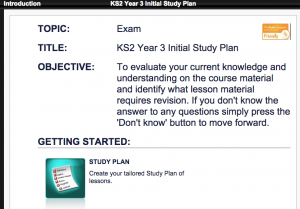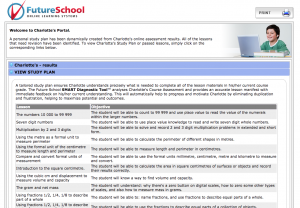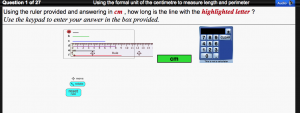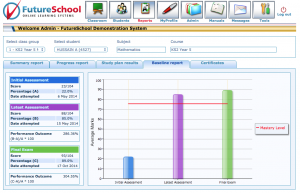Our online mathematics course covers Year 1 – Year 13, from basic concepts including numbers, shapes and time through to advanced theory in algebra, trigonometry, calculus and more. All of our courses are fully aligned to your local curriculum.
The FutureSchool system has been designed so that every component addresses either a specific pedagogical outcome, or is to provide feedback, reassurance and confidence, or ongoing support.
Whilst FutureSchool contains a range of existing syllabuses, by year, we find many teachers find our CourseBuilder function to be one of the most used, and useful. CourseBuilder takes literally seconds to use and allows teachers to create fully customised courses for revision, extension, homework or assessment, utilizing any of the lessons in the FutureSchool library.
This short video will quickly demonstrate how powerful this tool can be when targeting students with particular areas of difficulty. CourseBuilder video.
The Mathematics/Numeracy programme consists of the following components. For a more detailed description of each part click on the title below or use the main tabs on the left of the screen:
Initial Assessment – Study Plan – Practice – Video Tutorials – Exam – Reports – CourseBuilder
All mathematics lessons begin with the Initial Assessment. This is not mandatory. As the teacher, you can select any lesson and assign it to the class, or an individual student.
However, the Initial Assessment is used by teachers to gain insights into where each student currently sits, in respect of the current work being taught in class. It will test the student on the previous, current or future year’s work, by randomly selecting problems and exercises from the year group course you’ve selected.
At the conclusion of this assessment, the system will produce a detailed report for you identifying those areas of weakness and those areas where the student is strong and competent.
Depending on the result of the Initial Assessment, it may be that it’s clear that the student should attempt a further assessment but at a previous year’s level, or if they’ve done particularly well, a higher year group.
The Initial Assessment initiates the creation of the Study Plan for the student, where the system will remove all lessons that have been assessed as being understood, and all lessons relating to areas of weakness are included in the Study Plan.
IMPORTANT: All of our courses have been aligned to your local curriculum.
The next stage is the Study Plan =>
Having completed the Initial assessment, the student will have identified, through their own performance, those areas of strength and weakness within mathematics within the year group being assessed.
The next step is to now create a personalised course of study, or Study Plan, for the student.
FutureSchool’s unique Smart Diagnostic Assessment Tool, will automatically analyse all of the questions attempted by the student – even if they left some answers blank – because this is still an answer – correlate the results and map them to the lessons relevant to this year group.
The resulting Study Plan can be viewed by both teachers and students, and the Study Plan report details those areas of competence that do not require any further revision or study, along with a full list of lessons that have been identified as requiring further work for understanding.
Once activated, the Study Plan will automatically guide the student from lesson to lesson in the correct sequence. This is designed to take the frustration out of learning for the student, but also to reduce the time required by teachers in developing study plans on a student-by-student basis.
The system allows every student in a class to have their own Study Plan to work through, all controlled centrally by the Teacher’s Portal.
However, one does not have to utilise the Study Plan feature. Teachers can manually assign lessons for a student or class based on current classroom work, revision, homework etc.
Teachers have complete flexibililty on how to use the system.
The next stage is the Practice =>
When starting a new topic, or perhaps revising an old topic, the Practice provides the student and teacher with the opportunity to ‘try out the lesson’ – to make sure that this is indeed the right lesson to be working on.
A large part of the FutureSchool programme is focussed on providing the student with a sense of empowerment in relation to their teaching and learning, something that is not always possible in a busy the classroom.
The Practice will expose the student to a range of questions and problems, that they are likely to encounter in the main lesson itself. It’s a great way to assess your student’s current level of knowledge on the selected lesson.
During the Practice, students can have every single question read out to them, which can ease the burden on some students, who struggle with reading.
Additionally, because this is about assessing and providing confidence, all students will have the opportunity to have a second attempt at each question, before the system prompts them with the correct answer.
Students can also skip any questions they may already know.
The Practice also settles the student before attempting the main lesson and has them focussed on the task at hand. This 5 minute settling time is particularly useful after a long day school, or after any activity.
The next stage is the Video Tutorial =>
Our Video Tutorials are the one-on-one teaching moment of the lesson.
These supporting videos developed by qualified and experienced teachers allow your student to watch and learn about the current topic they are attempting.
These are not designed to be entertaining – these video tutorials are provided purely to ensure that solid teaching is available to the student. The aim is to teach and deliver a meaningful, explanatory and effective lesson, as they would see in any classroom.
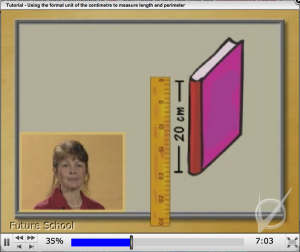 Empowering your student with control over their teaching and learning is so important. Your student has total control over the video tutorial, they can replay or skip to any section as many times as they deem necessary to understand the learning process for the current lesson.
Empowering your student with control over their teaching and learning is so important. Your student has total control over the video tutorial, they can replay or skip to any section as many times as they deem necessary to understand the learning process for the current lesson.
Student’s find the Video Tutorial particularly helpful if studying without a teacher being present – at home for example – where if they get stuck and the parents are not able to assist – students can ‘unstick’ themselves by watching the video tutorials, and continue with their progress.
It is the access to these tutorials that makes students all over the world refer to FutureSchool as “my secret weapon”, because they can have anything learned at school reinforced and re-explained at home at the push of a button.
The next stage is the Exams =>
Perfect practice makes perfect.
Now it’s time to practice what’s been learned from the video tutorial.
Unlike in the Practice phase, during this stage the student has only one attempt at the questions being asked.
As in the Practice, the student can have every question read out to them.

Depending on the work being undertaken and the age, the mode of entry of the student’s answers will vary from simple multiple choice, to integrated rulers, protractors, number pads, etc.
Students are able to Save and Exit at any time during a worksheet, which adds flexibility at home or in the classroom.
Once the student has completed the Exam, the student will be shown a Summary Report of the lesson just completed.
The Summary Report will highlight not only the questions answered correctly, but also any that have been incorrectly answered. It is important that students get the opportunity to reflect on their answers and to see where they went wrong. With this in mind, students can click on any incorrect question to be returned to the question where they can see the correct answer, so they can learn from their mistakes.
This revision and reflection function is available throughout the programme.
All student actions and results are recorded by FutureSchool and are available for teachers and students within the Reports feature.
Most levels of mathematics contain printable worksheets – in addition to the interactive computer lesson – as well as printable answer sheets. These are often used in a whole class environment where perhaps individual devices are not available for each student.
The next stage is the Reports =>
It is vital that not only can the student see how they are progressing, but that teachers can quickly and easily extract the relevant information at the click of a mouse
There is a large range of reports available from an overall view of a class with the ability t drill down to an individual student, an individual lesson, and indeed individual questions.
The reports module provide a wealth of information about students performance and progress – including how much of the video they watched, how long it took them to complete a lesson, or even how long a question took to complete.
All results from completed or attempted Examination lessons are recorded and presented within the Reports feature.
Results can be viewed in a variety of easy to read formats via – Summary, Progressive, Study Plan, Baseline reporting, including bar and pie charts.
The reports provide instant feedback for those students revising for a particular exam, and by default also guides them to other areas of revision that may be necessary.
This is probably THE feature used by teachers more than anything other in the FutureSchool system.
Your FutureSchool system comes pre-loaded with the full FutureSchool content, by year group, thereby providing teachers with a full range of ready-made courses from Y1-12.
Whilst we have made every effort to fully align the FutureSchool content to your local national curriculum, we are also aware that it is up to each school to decide on the scheme of work for each year group, and this will vary from school to school. So, you need a system that has the flexibility to reflect your school’s needs quickly and easily.
Additionally, teachers often the want to create specialist, or one-off, courses. Perhaps to cover their absence from class to ease the burden for relieving teachers, develop revision courses for upcoming class/school tests or exams, create special courses to cater for the school’s intervention strategies, including courses for their gifted and talented students, or wanting to provide work for a homework or holiday and initiative.
The CourseBuilder function office teachers a very quick and easy method of creating a customised course by selecting lessons from the complete FutureSchool library of 2,500 lessons, either by year group, topic or keyword.
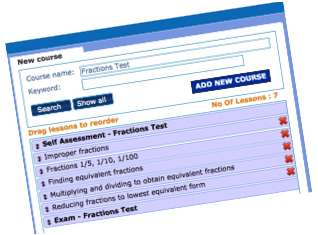 CourseBuilder enables teachers to select lessons from a variety of different year groups and to have the ability to re-sequence the lessons to suit their own scheme of work.
CourseBuilder enables teachers to select lessons from a variety of different year groups and to have the ability to re-sequence the lessons to suit their own scheme of work.
To enhance this process even further, a single click will create a Pre-, and Post-, test for the students, dynamically pulling questions from the course content just selected. The result is the ability to assess students at the beginning and the end of the course and to report on progress accordingly.
The short video below will provide clear overview of the functionality and applications of course builder.
All mathematics lessons begin with the Initial Assessment. This is not mandatory. As the teacher, you can select any lesson and assign it to the class, or an individual student.
However, the Initial Assessment is used by teachers to gain insights into where each student currently sits, in respect of the current work being taught in class. It will test the student on the previous, current or future year’s work, by randomly selecting problems and exercises from the year group course you’ve selected.
At the conclusion of this assessment, the system will produce a detailed report for you identifying those areas of weakness and those areas where the student is strong and competent.
Depending on the result of the Initial Assessment, it may be that it’s clear that the student should attempt a further assessment but at a previous year’s level, or if they’ve done particularly well, a higher year group.
The Initial Assessment initiates the creation of the Study Plan for the student, where the system will remove all lessons that have been assessed as being understood, and all lessons relating to areas of weakness are included in the Study Plan.
IMPORTANT: All of our courses have been aligned to your local curriculum.
The next stage is the Study Plan =>
Having completed the Initial assessment, the student will have identified, through their own performance, those areas of strength and weakness within mathematics within the year group being assessed.
The next step is to now create a personalised course of study, or Study Plan, for the student.
FutureSchool’s unique Smart Diagnostic Assessment Tool, will automatically analyse all of the questions attempted by the student – even if they left some answers blank – because this is still an answer – correlate the results and map them to the lessons relevant to this year group.
The resulting Study Plan can be viewed by both teachers and students, and the Study Plan report details those areas of competence that do not require any further revision or study, along with a full list of lessons that have been identified as requiring further work for understanding.
Once activated, the Study Plan will automatically guide the student from lesson to lesson in the correct sequence. This is designed to take the frustration out of learning for the student, but also to reduce the time required by teachers in developing study plans on a student-by-student basis.
The system allows every student in a class to have their own Study Plan to work through, all controlled centrally by the Teacher’s Portal.
However, one does not have to utilise the Study Plan feature. Teachers can manually assign lessons for a student or class based on current classroom work, revision, homework etc.
Teachers have complete flexibililty on how to use the system.
The next stage is the Practice =>
When starting a new topic, or perhaps revising an old topic, the Practice provides the student and teacher with the opportunity to ‘try out the lesson’ – to make sure that this is indeed the right lesson to be working on.
A large part of the FutureSchool programme is focussed on providing the student with a sense of empowerment in relation to their teaching and learning, something that is not always possible in a busy the classroom.
The Practice will expose the student to a range of questions and problems, that they are likely to encounter in the main lesson itself. It’s a great way to assess your student’s current level of knowledge on the selected lesson.
During the Practice, students can have every single question read out to them, which can ease the burden on some students, who struggle with reading.
Additionally, because this is about assessing and providing confidence, all students will have the opportunity to have a second attempt at each question, before the system prompts them with the correct answer.
Students can also skip any questions they may already know.
The Practice also settles the student before attempting the main lesson and has them focussed on the task at hand. This 5 minute settling time is particularly useful after a long day school, or after any activity.
The next stage is the Video Tutorial =>
Our Video Tutorials are the one-on-one teaching moment of the lesson.
These supporting videos developed by qualified and experienced teachers allow your student to watch and learn about the current topic they are attempting.
These are not designed to be entertaining – these video tutorials are provided purely to ensure that solid teaching is available to the student. The aim is to teach and deliver a meaningful, explanatory and effective lesson, as they would see in any classroom.
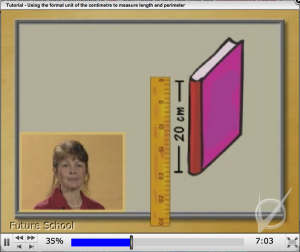 Empowering your student with control over their teaching and learning is so important. Your student has total control over the video tutorial, they can replay or skip to any section as many times as they deem necessary to understand the learning process for the current lesson.
Empowering your student with control over their teaching and learning is so important. Your student has total control over the video tutorial, they can replay or skip to any section as many times as they deem necessary to understand the learning process for the current lesson.
Student’s find the Video Tutorial particularly helpful if studying without a teacher being present – at home for example – where if they get stuck and the parents are not able to assist – students can ‘unstick’ themselves by watching the video tutorials, and continue with their progress.
It is the access to these tutorials that makes students all over the world refer to FutureSchool as “my secret weapon”, because they can have anything learned at school reinforced and re-explained at home at the push of a button.
The next stage is the Exams =>
Perfect practice makes perfect.
Now it’s time to practice what’s been learned from the video tutorial.
Unlike in the Practice phase, during this stage the student has only one attempt at the questions being asked.
As in the Practice, the student can have every question read out to them.

Depending on the work being undertaken and the age, the mode of entry of the student’s answers will vary from simple multiple choice, to integrated rulers, protractors, number pads, etc.
Students are able to Save and Exit at any time during a worksheet, which adds flexibility at home or in the classroom.
Once the student has completed the Exam, the student will be shown a Summary Report of the lesson just completed.
The Summary Report will highlight not only the questions answered correctly, but also any that have been incorrectly answered. It is important that students get the opportunity to reflect on their answers and to see where they went wrong. With this in mind, students can click on any incorrect question to be returned to the question where they can see the correct answer, so they can learn from their mistakes.
This revision and reflection function is available throughout the programme.
All student actions and results are recorded by FutureSchool and are available for teachers and students within the Reports feature.
Most levels of mathematics contain printable worksheets – in addition to the interactive computer lesson – as well as printable answer sheets. These are often used in a whole class environment where perhaps individual devices are not available for each student.
The next stage is the Reports =>
It is vital that not only can the student see how they are progressing, but that teachers can quickly and easily extract the relevant information at the click of a mouse
There is a large range of reports available from an overall view of a class with the ability t drill down to an individual student, an individual lesson, and indeed individual questions.
The reports module provide a wealth of information about students performance and progress – including how much of the video they watched, how long it took them to complete a lesson, or even how long a question took to complete.
All results from completed or attempted Examination lessons are recorded and presented within the Reports feature.
Results can be viewed in a variety of easy to read formats via – Summary, Progressive, Study Plan, Baseline reporting, including bar and pie charts.
The reports provide instant feedback for those students revising for a particular exam, and by default also guides them to other areas of revision that may be necessary.